With the application of computer-aided design and manufacturing (CAD/CAM) to the medical field, medicine has developed in an unprecedented way. In order to produce safe and reliable medical devices, industrial designers use CAD/CAM software to perform 3D solid modeling before production, and achieve satisfactory results. This article takes 3D CAD software as the example of 3D, and shows how to realize the CAD 3D solid modeling of the medical device femoral stem.
The 3D CAD design of the femoral stem can be accomplished by creating a sketch outline, creating a surface, trimming a solid, drilling, rotating a removal, chamfering, etc. in the 3D. In these steps, compared with other 3D CAD design software , Zhongwang 3D's operation process is simpler and clearer: Zhongwang 3D's unique hybrid modeling can be freely and flexibly selected between surface modeling and solid modeling. The Boolean operation can complete the main body modeling, which can easily complete the rapid solid modeling process of the femoral stem:
Step 1: Create a sketch outline
Open the 3D interface, insert sketches, create datum planes, draw different plane sketches, and complete sketches.
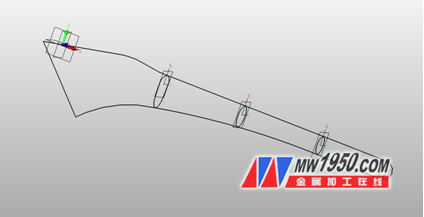
Step 2: Femoral stem creation
1. Use the mid-view 3D curve list function to draw a list of curves, and the UV surface function to create a surface.
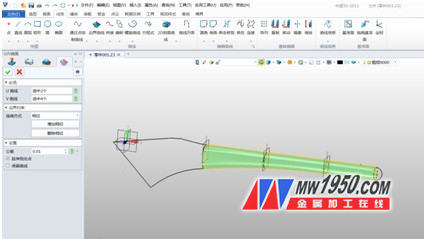
2. Create a second segment of the surface and constrain it to the surface to get the surface.
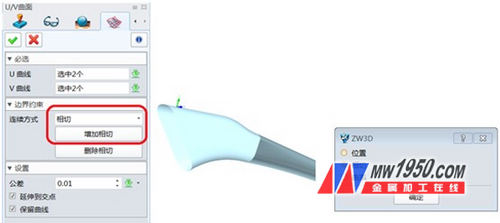
3. Close the surface to get the solid.

4. Use the mid-view 3D trim command to trim the solid with the YZ plane as the trimming surface. The drilling command completes the positioning hole and chamfers.
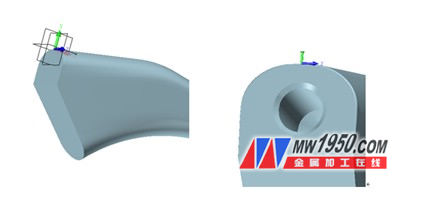
The third step: the second part of the femoral stem is created.
First create a sketch outline, stretch the contour to create an auxiliary surface for subsequent border constraints, create a surface with the UV surface function to constrain its tangency with the boundary constraint, mirror the surface with the XY plane using the mirror function, and close the surface with the FEM surface, using the sketch contour Stretch (note the draft angle).

Step 4: Rotate the cut drop groove.
The sketch command draws the drip slot and uses the 3D rotation command to subtract 3 features.

Step 5: Detail processing.
Use the Zhongwang 3D combination command to merge the entities and use the chamfer function to reverse the angle of 0.2 to process the sharp edges.
At this point, after several steps of drawing, the effect diagram of the femoral stem is completed (as shown below).
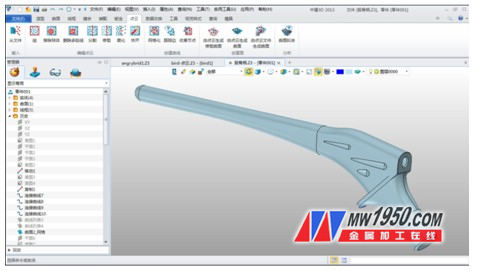
The surface and solid modeling of Zhongwang 3D can easily and quickly complete the three-dimensional entity of the medical device femoral stem, which can meet the needs of manufacturing enterprises. At the same time, with the accuracy and customization of 3D printing, it has become a hot spot in the medical industry. In order to help medical enterprises in the front-end 3D design and efficient docking of 3D printing, Zhongwang 3D 2013 has added the function of direct output to "3D printer" (Print3D), allowing users to quickly and easily interact with 3D printers, and automatically output fast printing and save greatly. The production cost of the enterprise. If you are interested in learning how to draw 3D printing, please pay attention to the information on Zhongwang 3D official website. The three-dimensional CAD drawings of the femoral stem of this article can be downloaded free of charge. Welcome to the 3D drawing exchange area of ​​Zhongwang Technology Community (http://)
Zhongwang 3D 3D CAD/CAM Free Download
Zhongwang 3D is the preferred brand of 3D CAD/CAM software for military enterprises recommended by the Ministry of Industry and Information Technology, providing enterprises with cost-effective 3D CAD/CAM legal solutions, modeling, mold, assembly, reverse engineering, sheet metal, 2-5 axis machining. And other functional modules are available. It is highly efficient and compatible with other 3D CAD software , easy to learn and use, and integrated with a rich library of parts, making 3D design/machining easier. In order to improve the competitiveness of customers, Zhongwang 3D and micro network vx.com provide professional 3D printing services and training sessions. Welcome to download free ( ), hotline: 4008-336-663.
701 Biological Microscope,Microscope For Biology Students,Microscope For Soil Biology,Biology Lab Microscope
Ningbo Beilun Kalinu Optoelectronic Technology Co.,Ltd , https://www.yxmicroscope.com
